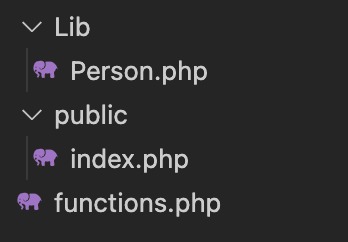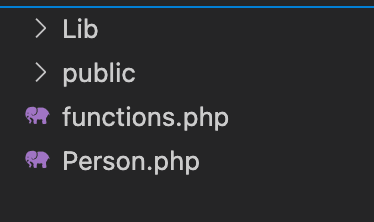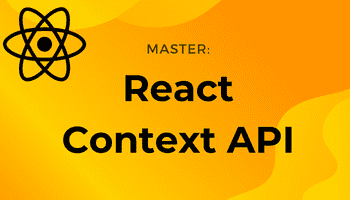PHP Autloading
-30 October 2023In this article, we discuss 3 different ways of importing classes in PHP:
- Using the
requirestatement - Php autoload without composer, using a custom autoload function
- Autoload php generated by composer
You will also learn how to use namespaces and the use keyword to autoload classes.
Project setup using require
Let's say I create a super simple web application with PHP. Folder structure:
The files:
<?php// Lib/Person.phpclass Person { public function __construct( private string $name ) { } public function speak() { echo "Hi, my name is $this->name"; }}<?php// functions.phpfunction dd($value) { echo '<pre>'; // respect line spaces in the $value var_dump($value); echo '</pre>'; die();}function basePath($path) { return BASE_PATH . $path;}<?php// public/index.phpconst BASE_PATH = __DIR__ . '/../';require BASE_PATH . 'functions.php';require basePath('Lib/Person.php');$person = new Person("Danny");$person->speak();If we then serve our application on localhost at port 8888, setting the document root ("docroot") as the public folder:
php -S localhost:8888 -t public
And visit http://localhost:8888/ in the browser, we get "Hi, my name is Danny" printed on the page.
Above, public/index.php is our web entry file, where all requests made to our app are first directed to. We can require any classes that our application needs at the top of the file. But as our app grows, manually requiring the files and classes that we need can quickly get messy, and lead to issues like naming conflicts.
This is where autoloading comes in. Let's see how it works...
Php autoload without composer, using a custom autoload function with spl_autoload_register()
If I comment out the line that requires the Person.php file:
// public/index.php...// require basePath('Lib/Person.php');...We get a fatal error in the browser:
"Fatal error: Uncaught Error: Class "Person" not found in /Users/dan/Documents/Code/php-test/public/index.php:9"
In PHP, there is a function called spl_autoload_register() that actually looks for classes that have been encountered in our application, but haven't explicitly been required. Let's see how it works:
// public/index.php<?phpconst BASE_PATH = __DIR__ . '/../';require BASE_PATH . 'functions.php';// require basePath('Lib/Person.php');spl_autoload_register(function($class) { dd($class);});$person = new Person("Danny");$person->speak();Above, the Person class is instantiated, but it hasn't been manually required at the top (we commented it out); so, the spl_autoload_register() function tries to find this class and passes it to the callback function that we have passed as an argument.
The result in the browser:
'string(6) "Person"'
The autoload function detected that we are using the Person class, but haven't required it, so it found it and passed it to our callback function. Inside our callback function, we logged the class name and exited the PHP script ("die and dump").
But what if we try to require this class from the autoload callback, thus "autoloading" our class? Let's see:
<?php...spl_autoload_register(function($class) { require basePath("$class.php");});?>...Browser:
"Fatal error: Uncaught Error: Failed opening required '/Users/dan/Documents/Code/php-test/public/../Person.php' "
It's trying to import the Person class from BASE_PATH . 'Person.php', but it's actually located at BASE_PATH . 'Lib/Person.php'
If all of our classes were located in our project's root, then our autoloader function would work perfectly:
But, this would be a super messy way to organize our project. So, we need to modify things a little and begin using "namespaces".
NOTE: what happens if we comment out the line where we instantiate the Person class?
<?php...spl_autoload_register(function($class) { dd($class);});// $person = new Person("Danny");// $person->speak();...?>The autoloader function no longer looks for the Person class, as it has no reason to -- we are not using it.
Autoload namespace in PHP
Namespaces provide a way of better organising our code. In Person.php, at the top of the file we will add the namespace Lib:
<?php// Lib/Person.phpnamespace Lib;class Person { public function __construct( private string $name ) { } public function speak() { echo "Hi, my name is $this->name"; }}We can give all files inside of the Lib folder a namespace of Lib. The namespace should match the directory structure, so if we had a file at Lib/Jobs/GetOrders.php, we would give it a namespace of namespace Lib\Jobs, and the class should be called GetOrders.
Now when we want to instantiate our Person class, we need to specify it's namespace, as the Person class is now located under the Lib namespace:
spl_autoload_register(function($class) { dd($class);});$person = new Lib\Person("Danny");$person->speak();The result in the browser:
'string(10) "Lib\Person"'
Our autoloader is now looking for the Person class under the Lib namespace. What happens if we try to dynamically autoload this class:
spl_autoload_register(function($class) { require basePath($class . '.php');});Browser:
"Fatal error: Uncaught Error: Failed opening required '/Users/dan/Documents/Code/php-test/public/../Lib\Person.php'".
The $class value is using backslashes, but I'm on MacOS, which uses forward slashes for directories. So, let's modify our autoload function to replaces backslashes with your machines prefered directory separater:
spl_autoload_register(function($class) { $path = str_replace('\\', DIRECTORY_SEPARATOR, $class); require basePath($path . '.php');});It now autoloads the class perfectly!
The "use" keyword
Above, when instantiating the Person class, we called new Lib\Person(), specifying the namespace that the class is stored under before the class name. However, we can use the use keyword to require our class at the top of the file, and then just call the Person class as before, without specifying the namespace beforehand:
<?phpconst BASE_PATH = __DIR__ . '/../';require BASE_PATH . 'functions.php';use Lib\Person;spl_autoload_register(function($class) { $path = str_replace('\\', DIRECTORY_SEPARATOR, $class); require basePath($path . '.php');});$person = new Person("Danny");$person->speak();Now if we turn our index.php entry file into a simple router (typical of a simple web app with vanilla php):
<?phpconst BASE_PATH = __DIR__ . '/../';require BASE_PATH . 'functions.php';spl_autoload_register(function($class) { $path = str_replace('\\', DIRECTORY_SEPARATOR, $class); require basePath($path . '.php');});$routes = [ '/' => 'index', '/about' => 'about'];// Get the requested route from the URL$requestUrl = parse_url($_SERVER['REQUEST_URI'])['path'];// Check if the requested route exists and require the correct fileif(array_key_exists($requestUrl, $routes)) { $action = $routes[$requestUrl]; include "../Http/controllers/$action.php";} else { include "../views/404.php"; // Page not found}In Http/controllers/index.php, we use the use keyword to autoload the Person class:
<?phpuse Lib\Person;$person = new Person("Joey");$person->speak();Pretty cool. Now, any file where we need to Person class, we can require it using the use keyword and specify it's namespace ahead of it.
But there's an even easier way to autoload classes, using composer autoload.
Autoload php generated by composer
If I comment out the autoload function, our application stops working:
// spl_autoload_register(function($class) {// $path = str_replace('\\', DIRECTORY_SEPARATOR, $class);// require basePath($path . '.php');// });To fix it, we're going to use composer autoloading, which will automatically autoload our classes without us having to create our own autoload function manually. It also autoloads our composer packages.
From the project root, run the following to initialise a composer.json file:
composer init
In composer.json, edit the "autoload" part so that classes stored under the Lib namespace are autoloaded from the Lib folder:
{ "name": "dan/php-test", "autoload": { "psr-4": { "Lib\\": "Lib" } }, "authors": [ { "name": "doabledanny" } ], "require": {}}We can now require the composer autoload.php file at the top of our public/index.php file:
require BASE_PATH . '/vendor/autoload.php';But the browser still gives us an error:
"Fatal error: Uncaught Error: Class "Lib\Person" not found in /Users/dan/Documents/Code/php-test/Http/controllers/index.php:5"
This is because whenever we map any new namespaces to files in the composer.json file, we need to regenerate our composer autoload.php file, using the command below:
composer dump-autoload
It now autoloads our classes perfectly:
"Hi, my name is Joey"
Accessing global PHP classes from a namespace
Let's create a class for interacting with an SQLite database, located at library/Database/SQLiteDB.php:
<?phpnamespace Lib\Database;class SQLiteDB { private $db; public function __construct($dbFile) { try { $this->db = new PDO("sqlite:$dbFile"); $this->db->setAttribute(PDO::ATTR_ERRMODE, PDO::ERRMODE_EXCEPTION); } catch (PDOException $e) { die("Database Connection Error: " . $e->getMessage()); } } public function query($sql, $params = []) { $stmt = $this->db->prepare($sql); $stmt->execute($params); return $stmt; } public function fetchAll($sql, $params = []) { $stmt = $this->query($sql, $params); return $stmt->fetchAll(PDO::FETCH_ASSOC); } public function fetch($sql, $params = []) { $stmt = $this->query($sql, $params); return $stmt->fetch(PDO::FETCH_ASSOC); } public function lastInsertId() { return $this->db->lastInsertId(); }}Let's try using this class in our home controller:
<?phpuse Jobs\FetchOrders;use Lib\Database\SQLiteDB;$ordersJob = new FetchOrders();$db = new SQLiteDB(basePath('/storage/db.sqlite'));We get an error:
"Fatal error: Uncaught Error: Class "Lib\Database\PDO" not found in /Users/dana/Documents/Code/php-test/library/Database/SQLiteDB.php:10"
This is because the autoloader is now looking for the global PHP class, PDO, under the Lib\Database namespace. Whenever we are trying to access a global class when working under a namespace, we need to put a backslash in front of the class:
<?phpnamespace Lib\Database;class SQLiteDB { private $db; public function __construct($dbFile) { try { $this->db = new \PDO("sqlite:$dbFile"); $this->db->setAttribute(\PDO::ATTR_ERRMODE, \PDO::ERRMODE_EXCEPTION); } catch (\PDOException $e) { die("Database Connection Error: " . $e->getMessage()); } } public function query($sql, $params = []) { $stmt = $this->db->prepare($sql); $stmt->execute($params); return $stmt; } public function fetchAll($sql, $params = []) { $stmt = $this->query($sql, $params); return $stmt->fetchAll(\PDO::FETCH_ASSOC); } public function fetch($sql, $params = []) { $stmt = $this->query($sql, $params); return $stmt->fetch(\PDO::FETCH_ASSOC); } public function lastInsertId() { return $this->db->lastInsertId(); }}Now, if we create our sqlite db file at storage/db.sqlite, everything runs perfectly.
More examples
Let's create a new class at Lib/Animals/Dog.php:
<?phpnamespace Lib\Animals;class Dog { public function __construct() { echo "Whoof"; }}Then use it in our home controller:
<?phpuse Lib\Person;use Lib\Animals\Dog;$person = new Person("Joey");$person->speak();$dog = new Dog();It works!
What if we change the Lib folder name to library? Fatal error:
"Fatal error: Uncaught Error: Class "Lib\Person" not found in /Users/dan/Documents/Code/php-test/Http/controllers/index.php:6"
We need to tell the composer autoloader that the Lib namespace is now mapped to the library folder. In composer.json:
"autoload": { "psr-4": { "Lib\\": "library" } }And don't forget the regenerate the composer autoload file with composer dump-autoload.
And things work again!
What if we created a new folder in the project root called jobs? Then created the class jobs/FetchOrders.php:
<?phpnamespace Jobs;class FetchOrders { public function __construct() { echo "Fetching orders from API..."; }}Then used the class in the index controller:
<?phpuse Jobs\FetchOrders;$ordersJob = new FetchOrders();We get an error:
"Fatal error: Uncaught Error: Class "Jobs\FetchOrders" not found in /Users/dan/Documents/Code/php-test/Http/controllers/index.php:5"
We need to map the Jobs namespace to the folder that jobs are stored in -- in this case, it's the folder called jobs:
"autoload": { "psr-4": { "Lib\\": "library", "Jobs\\": "jobs" } }After running composer dump-autoload, all is good again:
"Fetching orders from API..."
The advantages of autoloading classes vs explicitly requiring them
Simplifies Code: Autoloading eliminates the need for explicitly requiring classes in every file where they are used. This makes your code cleaner and less cluttered with
requireorincludestatements.Easier Maintenance: Autoloading promotes better code organization. You can store your classes in directories that match their namespaces, making it easier to find and manage them.
Flexibility: Autoloading is more flexible and can adapt to changes in your project's class structure. You don't have to manually update all the
requirestatements if you move or rename a class.Dynamic Loading: Autoloading loads classes on-demand. Only the classes you actually use are loaded, which can lead to improved performance and reduced memory usage.
Namespace Support: Autoloading is especially useful when working with namespaces in PHP. It helps ensure that classes with the same name in different namespaces can coexist without conflicts.
Third-Party Packages: Autoloading is commonly used with package managers like Composer. It allows third-party libraries to provide their own autoloading mechanisms, making it easier to integrate and use external code.
PSR Standards: Autoloading follows PHP-FIG PSR standards, making it a widely accepted and consistent practice in the PHP community.
Advantages of Explicitly Requiring Classes:
Control: Explicitly requiring classes gives you more control over the loading process. You can ensure that classes are loaded exactly when and where you want.
Visibility: When you use explicit
requirestatements, it's clear which classes are being used in a specific file, improving code readability.Debugging: If there are issues with class loading, explicit
requirestatements can make it easier to identify the problem, as you can see the precise location of eachrequirestatement.Avoiding Unintended Autoloading: Autoloading can sometimes lead to unintended class loading if there are typos or errors in class names. Explicit
requirestatements avoid this issue.
In practice, autoloading is the preferred method for managing classes in most PHP projects, especially with the popularity of Composer and the PSR-4 autoloading standard. However, there may be cases where explicit requiring of classes is still necessary or preferred, such as in small scripts or legacy codebases.
Choosing between autoloading and explicit requiring depends on the specific requirements and complexity of your project. In modern PHP development, autoloading is generally more efficient and maintainable, while explicit requiring can offer more control and transparency in specific situations.